10 Technical SEO Tips to increase traffic on your website
6 mins | 08 Oct 2023

Think of technical SEO as the secret key that can boost your website's traffic. It's like having a map and a compass on a challenging journey. It would be best if you had them to find your way through the tough competition and reach more people.
Online visibility is like a big race where everyone wants to win. Without good technical SEO, it's like entering that race without the right shoes—you might slip and fall behind. Implementing the right technical SEO tools in your website is necessary for ranking in Google. So here is the on-page checklist for SEO traffic.
In this guide, we'll discuss Technical SEO Tips to increase traffic on your website. We'll show you tips for SEO to improve your website's chances of getting more traffic, just like having the right gear for a hiking mountain. This technical SEO checklist will be your helpful companion on your website's technical issues.
10 Technical SEO Tips to increase traffic on your website
The SEO technical checklist for implementation on your website starts with keyword selection. Task by task, we cover metadata, building links and authority, and the right technique for implementing images on your website.
Here, we come up with 10 effective SEO strategies for boosting organic traffic. So note this and start doing best practices to get more traffic on your website. These tips for an SEO technical checklist are helpful for your learning. So, let's start learning effective SEO strategies for boosting organic traffic.
1. Keyword Selection & Placement
Choosing the right keywords and putting them in the right places on your website. It's like making sure your website speaks the same language as search engines and your audience.
Imagine keywords as the words that help search engines understand what your website is all about. When you use the right SEO keywords, you're basically telling Google, "Hi, my content is perfect for this search!" This is important because it increases the chance that viewers will find your page when they start an online search.
But wait, how do you know which keywords to use? That's where keyword research comes in. It's like doing detective work to find out what words and phrases people use when looking for stuff related to your website.
Now, here are some Technical SEO Tips to increase traffic by using keywords the right way:
Be natural when you use keywords; make sure they sound natural in your content. Don't put them everywhere, or it'll look strange to both people and search engines. Just use them where they make sense for the right SEO traffic. Put keywords in the headings and subheadings on your pages. It's like putting up signs to show what each section is about best SEO practices.
Read more - Keyword Clustering: Advanced SEO Strategy.
Remember to add meta tags to your SEO technical checklist. These are tiny summaries of your pages that appear in search results. Use your keywords in the title and description to catch people's attention.
Choosing the right keywords and putting them in the right places is super important for technical SEO. It's like speaking the language of the internet and making your website more visible, which can lead to more visitors.
2. Maximize Metadata
Maximizing your metadata is like writing a captivating book cover and synopsis for your website's pages. Let's dive into the roles of page titles and meta descriptions and learn how to make them shine.
Page titles and meta descriptions are like the first impressions of your website in search engine results. The page title is like the book title, and the meta description is the blurb on the back cover. They give searchers a quick glimpse of what your page is about. SEO Technical Guidelines for Crafting Compelling and Keyword-Rich Metadata
Meta Titles:
Aim for around 50-60 characters to ensure it displays properly in search results.
Toward the start of the title, put your main keyword.
Each page should have a distinct title that reflects its content.
Make sure the title accurately describes the information.
Meta Descriptions:
Stay within 150-160 characters to avoid truncation in search results.
Write a concise, compelling description that encourages clicks.
Incorporate relevant keywords, but don't overstuff.
Explain what users will gain from visiting your page.
When your meta description is engaging and informative, it piques the interest of searchers. It's your chance to tell them why your page is worth clicking on, directly addressing their needs and interests. A well-crafted meta description can significantly boost your click-through rates, increasing the traffic to your website.
3. Build Out an Internal Linking Structure
In technical SEO tools, Internal links are like signposts within your website. They connect one page to another, guiding both search engines and visitors. These links help the flow of traffic and information, making it easier for both humans and search engine crawlers.
Internal links help users navigate your website smoothly. Leading them to relevant content and keeping them engaged longer. Search engines use internal links to discover and index new pages on your site. When you link with technical aspects, you signal which pages are most important and relevant, which may enhance the rankings of your website.
The Best Technical SEO Tips to increase traffic by guiding users to interesting pages and internal links can reduce the bounce rate. A lower bounce rate can signal quality content to search engines.
Read more - How to use chatGPT for SEO
It aids in navigation, boosts SEO rankings, and enhances the user experience on your website. By following the best tips on SEO and prioritizing relevance, you can harness the power of technical SEO tools. Learn more about technical SEO to drive more traffic and improve your website.
4. Run a Technical SEO Audit
Technical SEO audits serve as a diagnostic tool for your website's health. They help uncover website technical issues that may be hindering your site's performance in search engines.
Several SEO tools can aid in conducting technical SEO audits. There are SEO tools like Google's Search Console and Google Analytics. Also, third-party technical SEO tools like Screaming Frog, SEMrush, and Ahrefs. These SEO tools provide insights into your website's performance.
Technical SEO audits detect hidden website technical issues that can harm your website's SEO. You can take corrective actions by identifying issues like broken links, duplicate content, or slow page load times.
For example, you might fix broken links, rewrite duplicate content, or optimize images for faster loading. These improvements enhance user experience and make your site more SEO traffic.
5. Leverage Images
Images are more important in the technical checklist on your website. Relevant images play a major role in the tech SEO checklist. Let's explore why optimized images are valuable, how to make the most of them, and why alt text matters.
Technical SEO Tips to increase traffic by adding the right way images start from Choose the Right Format. Use the appropriate image format (JPEG, PNG, or GIF) based on the type of image and its purpose. JPEG is great for photographs, while PNG is suitable for images with transparency.
Read more - How Website Design Affects Page Speed
Give your image files meaningful names that include pertinent keywords. Alternative text, or "alt text," is necessary for on-page checklists for SEO. It describes the image for visually impaired users and provides search engines with context. Use concise, accurate descriptions with relevant keywords. Include images in your XML sitemap so search engines can find and index them more easily.
Alt text is like a caption for search engines and assists visually impaired users. When an image fails to load or when someone is using a screen reader, alt text provides a textual description of the image's content. In terms of SEO, alt text also gives search engines clues about your image's context and relevance to the content.
6. Monitor Website Analytics
Website analytics is important in your SEO traffic strategy. It is a valuable Technical SEO tips to increase traffic. In the context of technical SEO, monitoring analytics is like having a dashboard that reveals what's working and what's not. You can make an on-page checklist for SEO and make improvements to your website's technical issues.
Analyze organic search, direct visits, referrals, and social media sources. This helps you identify the most effective channels in driving visitors to your site.
Metrics like bounce rate, time on page, and pages per session provide insights into how engaging your content is. High bounce rates or short time on the page may state content or user experience issues.
Track the performance of specific keywords in search results. Are your target keywords driving traffic? Are there new keywords you can target based on analytics data?
Monitoring website analytics is the cornerstone of effective technical SEO. It not only helps you understand your audience and your website's performance.
7. Add Structured Data Markup
Structured data markup is necessary for the SEO technical checklist. Structured data markup is like providing a detailed map for search engines to better understand your web page content. It's a standardized format that adds context to your content by labelling specific elements.
Identify which types of structured data are appropriate for your content. Google's Structured Data Markup Helper and Schema.org can help you find the right schema types. Add the structured data code to the HTML of your web pages. You can use JSON-LD, Microdata, or RDFa formats.
Use Google's Structured Data Testing Tool or Rich Results Test to confirm your structured data. This ensures it's correctly implemented and won't cause errors. After implementation, check how your rich results are performing in search results.
Read more - SEO Trends in 2023
Structured data markup, or schema markup, is a powerful tool in technical SEO. It provides search engines with valuable context about your content.
8. Add FAQs
These are the best Technical SEO Tips to increase traffic to your website or blog. Incorporating Frequently Asked Questions (FAQs) into your website is a smart move in the world of technical SEO. Let's explore the benefits of FAQs, how they enhance user experience and SEO, and some tips on creating and optimizing FAQ content.
Research what questions your target audience frequently asks related to your niche or industry. Group questions by topic or category to create a clear structure.
Use headings for each category, and consider a table of contents for longer FAQ pages.
Tips for SEO-friendly FAQs:
Maintain clear, concise, and to-the-point answers.
Use plain language, and avoid jargon.
Include relevant keywords naturally in your questions and answers.
Prioritise user readability.
Encourage user engagement by allowing users to submit additional questions or provide feedback on FAQ answers.
They not only improve user experience by providing quick answers. Creating well-organized, keyword-optimized FAQ content can boost your website's visibility and credibility.
Read more - AI tools for SEO in 2023
9. Focus On Quality Over Quantity
When it comes to technical SEO, the age-old adage that quality over quantity reigns supreme. Let's explore why high-quality content is important for SEO traffic. SEO tips for creating content satisfy the tech SEO checklist and build credibility and loyalty.
Quality content is the cornerstone of any successful online strategy. Here's why it's so crucial: Search engines are like discerning readers. They recognize and reward high-quality content with better rankings. Quality content is more likely to be seen by users searching for information. High-quality content captivates and engages your audience. It keeps readers melting in your content longer, and it reduces bounce rates.
Quality content establishes you as an authority in your niche. It fosters trust with your audience, leading to increased credibility and loyalty. Other websites are more likely to link to your content when it's informative and authoritative. Backlinks from reputable sites further boost your SEO.
Quality content contributes to a positive user experience, which search engines value. This includes fast-loading pages, mobile-friendliness, and formatting.
By prioritizing quality over quantity, you ensure that your content resonates with search engines and the humans interacting with it.
10. Find Competitor Content Gaps
Keeping an eye on your competitors can provide valuable insights for improving your website's SEO. Regularly analyze and compare your website with your competitors who rank higher in organic search results. Ask questions like:
Are there any pages or content types that your competitors have that you don't?
Are there common search terms or keywords that your competitors are using but you're not?
Are there common design or layout elements that competitor websites have but yours doesn't?
Read more - Google My Business Posts: Local SEO Boosts
Identifying these gaps can help you refine your SEO strategy. You can enhance your website by incorporating elements from your competitors' websites. This strategic approach ensures that your website remains competitive and continues to attract organic traffic.
Conclusion
This guide has looked at a detailed technical SEO checklist to help you get more visitors to your website. We've talked about 10 technical SEO tips to increase traffic on your website. Also, we have effective SEO strategies for boosting organic traffic on our website.
Remember, technical SEO isn't just about covering these things. It's also more for making your website better for people. Following these tips will allow you to explore the online world, get more people to visit your website, and keep it strong.
Author
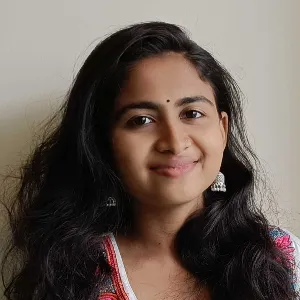
Share
Share
Other Articles
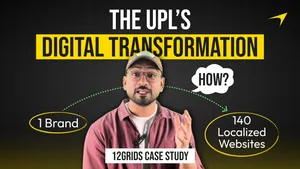
Why Understanding Local Users Was the Secret Behind UPL’s Global Digital Success
3 mins : 26 Nov 2025
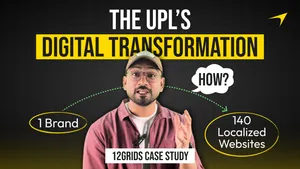
How UPL Built a Unified Digital Identity Across 140 Countries – And What Brands Can Learn From It
3 mins : 26 Nov 2025
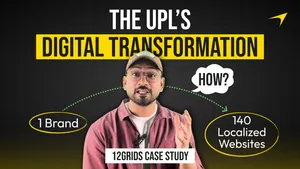
How 12Grids Transformed UPL’s Global Digital Presence: A Story of Scale, Trust & Technology
5 mins : 26 Nov 2025
