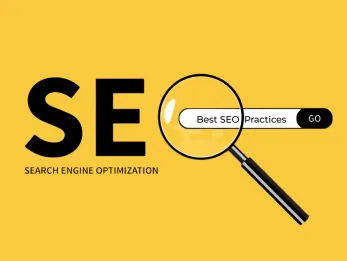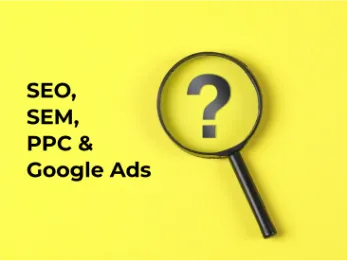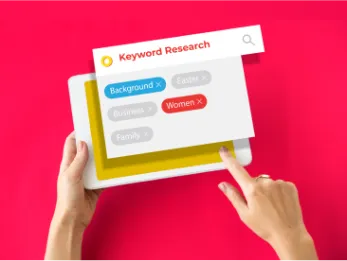How should an SEO professional do keyword mapping?
28 Dec 2022

Table of content
3. Advantages Of Keyword Mapping
4. How To Perform Keyword Mapping?
5. Easy Ways To Avoid Keyword Cannibalization
Introduction
The process of allocating keywords to relevant pages on your website is known as keyword mapping. It's where your SEO strategy should start and what you should do on a daily basis to fill your website with new keywords as time goes on.
Are you interested in learning more about keyword mapping and how to perform it? So let's understand it in detail.
What Is Keyword Mapping?
The process of allocating or mapping keywords to specific pages on a website based on keyword analysis is known as keyword mapping. You can then make precise on-page SEO recommendations based on your mapping process to help make the page more relevant to the mapped keywords.
This is a significant component of the first step of search engine optimisation for a new website and serves as the foundation for what is supplied to the client for on-page SEO tasks.
Typically, keyword maps include one primary keyword for the page's primary topic and numerous secondary keywords for support. Most publications also cover page elements, including the page title, meta description, and a summary of what the page should cover!
It is an essential component of the content production process since it helps determine the ideal areas for logically synthesising semantic keywords. Furthermore, keyword mapping is a fantastic technique to recall which terms are utilised in certain sections of your website and assists your copywriting staff in more efficiently formulating topics.
You might argue that your keyword strategy is a treasure map for obtaining those coveted first-page SERP rankings. While there is no fixed format for creating a keyword map, most digital marketers simply save the information in a spreadsheet and refer to it as needed during content production.
What Are The Advantages Of Keyword Mapping?
In content marketing, you can only publish old articles or blog posts, expecting them to drive tons of organic traffic to your website.
Instead, you must have a plan and appropriate organisational structure for your purposes.
Here are some of the advantages of keyword mapping:
a) Organizes Your Keywords — As you may have guessed, keyword mapping is critical to content generation. It not only allows you to lay out the many phrases to determine which ones are primary and secondary, but it also prevents you from crossing over numerous times with other portions of your website.
b) Assists In Identifying Gaps In Your Content Marketing Strategy — Have you ever created and published a ton of content on your website just to discover that you're missing out on a significant topic that you entirely overlooked? This will not happen if you have a keyword map. Instead, you'll see all of your themes nicely categorised and be able to detect locations where there are gaps or voids.
c) Eliminates Duplicate Content — Using a keyword map, your entire team can know where specific topics fit based on the keywords that coordinate with them. Similarly, this prevents you from developing content pieces that duplicate a particular topic or compete in the SERPs for the same position – a practice known as keyword cannibalisation. Essentially, keyword organisation saves time while providing a slight genuine advantage.
d) Easy To Convey Content Writing Expectations — Whether you're employing an outside copywriter or working with your in-house team, a keyword map makes it easier to express content objectives. For example, understanding the core topic, primary keyword, and secondary keywords beforehand implies that your draft is more focused on the tone and structure you want.
Read to know how 12Grids helped put Goldstab on a world map with the help of SEO Strategies!
How To Perform Keyword Mapping?
Although it may appear hard, keyword mapping is a relatively straightforward process. The main disadvantage is that it requires some extra time to integrate into your workflow at first. However, having all of your content creation information in one place saves you time and effort later on, which is a great plus.
Here's a quick guide on navigating the keyword mapping process:
Step 1: Create Your Spreadsheet
Setting up your spreadsheet document is the first real step in generating a robust keyword map. Depending on your preference, this can be either Google Docs or Excel, but we recommend the latter if team members interact.
Include the following headings:
- Page ID — This serves as a fast reminder of what your page is about.
- URL — The URL of the page once it has been published.
- Page Title — A keyword-rich page title.
- H1 Tag — The piece's first title tag includes your primary keyword.
- The primary keyword — The main keyword for the entire page.
- Secondary or supplementary keywords — Any secondary or supplementary keywords, including semantic variants of the core keyword.
- Page Summary — A summary in a few sentences of what the page is about.
Based on whether you're mapping a new website or an existing one, the sections that show the present items and the places you propose making better-optimized adjustments may be required.
Step 2: Do Keyword Research
It is now time to conduct keyword research. It's up to you how you finish this process, but make sure you consider things like overall search traffic and keyword difficulty. Create a second spreadsheet document or page in your existing keyword map to group these items.
Then, decide which topics are sufficiently comparable to warrant inclusion on the same page. These can be iterations of the same question or term, questions or terms that complement the same component of your niche, or anything else that makes sense for your niche. Before proceeding with the process, group them.
Read This: The Ultimate Guide To Keyword Research in 2023
Step 3: Check for Current Relevance
The concept behind keyword mapping is to allocate these keywords to the sites we want to rank for. For each keyword we've identified, we'll need to ask, "What page is the most relevant to this particular keyword?"
Generally, groups of related keywords - variants of locations, plurals, synonyms, and so on - get mapped to the same page, which should save you some time. The first stage in assigning keywords is determining which pages are the most relevant to both you as a human and Google as a search engine.
Step 4: Create a Keyword Map
Now is the moment to finalise your keyword strategy. Decide which ones should belong on which pages and enter them into the initial keyword mapping spreadsheet. Select a primary keyword and include it in the page title, meta description, H1 tag, and other elements. Fill out the fields for each page, making sure each one is distinct from the others in the outline. You can also make a note of related sites for internal linking and content siloing if needed.
Step 5: Create and Publish Content
Finally, you should develop the content you've described in your keyword map. This is where you'll begin to see the fruits of your labour and understand why the entire procedure is critical to your SEO and organic traffic success.
Step 6: Keep The Map Up To Date
Creating a keyword map and optimising pages according to its design is only the first step; you must also update your keyword map on a regular basis and track its success over time. Keywords and their patterns vary over time, and your keyword map should do the same.
That is why it is crucial to examine your keyword map on a regular basis, conduct further keyword research, seek fresh queries, and keep an eye on the competition.
There are also numerous tools available to assist you in tracking how your pages rank based on the keywords from your map. You may also make unique lists for each category or even for each webpage to get a more detailed perspective of each group of keywords you're attempting to rank for.
5 Easy Ways To Avoid Keyword Cannibalization!
Here are five simple ways that you can follow to prevent keyword cannibalisation; let's have a look at them!
A) Start By Merging The Content — Suppose there are two web pages that are present to do kind of similar stuff, for example - a web page that suggests healthy food items and another web page that provides information about food items that are not good for health, then you might want to merge this content and put them on a single web page. This strategy might not work in each & every situation, but it is often seen that merging content tends to simplify as well as boost your website's SEO.
B) Eliminate Content — It's too much, but you might want to delete the root cause, which means eliminating the entire content, specifically if it is irrelevant to the website! If your brand has expanded, and somehow that one old content is still ranking higher with certain keywords than your expected web content, then it's better to delete the content.
C) Delete Keywords — In order to maintain some content on your website, if the existence of some keywords is not that important, then it's better to remove them! This option might come across as a slow or tedious task, but it has the potential to be extremely simple to implement, and the results would be great!
D) Make Alterations To Internal Linking — If your website contains interconnected web content, optimising the links within can be advantageous! Search engines such as Google attribute significance to links, potentially leading to higher rankings for the linked content when you incorporate links to other pages or pieces of content. You can try including or modifying the internal linking so that the less critical content links to the priority content. This way, it can help you pass a sign to search engines that the linked content is the one that tops the priority list.
E) Modify Inbound Link Requests — This type of cannibalisation poses a significant challenge, but it holds considerable significance! Another aspect that SEO takes into account when it comes to determining search result rankings is the number of backlinks your content receives from multiple resources. Upon conducting a website search, you might discover that less significant content ranks higher than your newer and more relevant content because other websites are linking to it! However, if you have the potential and time, you can utilise different software to keep track of backlinks and then reach out to webmasters to request to change or eliminate the links.
In Conclusion
Making a keyword map for your content is a terrific method to keep things organised, avoid keyword cannibalisation, and ensure your entire team understands what goes on every page of your website. Spending the extra time now to complete one of these documents will save you a lot of work later on and may result in better overall SEO results.
Have you gone through your website's search optimisation statistics in a while? 12Grids can assist! Allow us to assist you in fine-tuning your whole organic traffic strategy.
Author