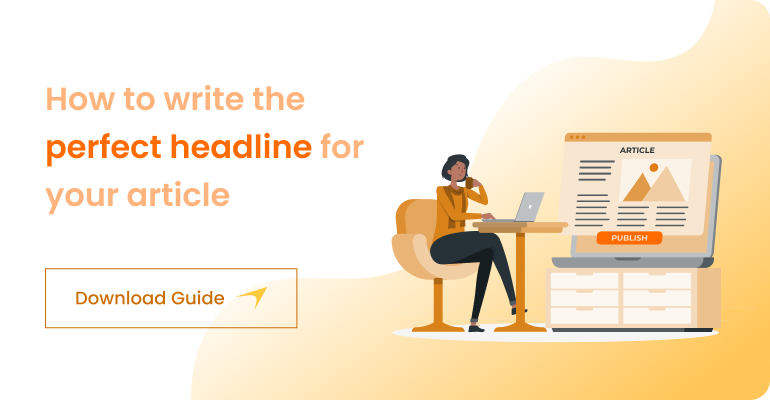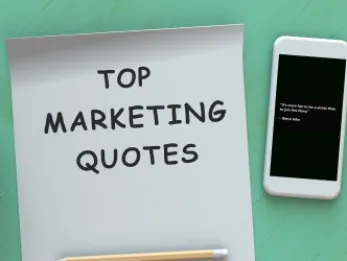Adobe Podcast AI : Simplifying the Journey Of Becoming Podcaster
4 mins | 29 Jun 2023

Have you ever been interested in podcasting and imagined your voice reaching many people excited to listen?
But maybe you got discouraged because it seemed too complicated technically. Well, you're not alone—many people who want to start a podcast feel overwhelmed by the technical stuff.
The good news is with the right help and tools. You can overcome these challenges and make your podcasting dreams come true.
In this guide, we'll take you through the best AI tool and helpful advice to help you understand and handle the technical side of starting a podcast.
What Is Meant By A Podcast?
Imagine sitting down with your best friend and having a fascinating conversation about a topic you love. You talk, laugh, and share stories, all while others listen in and enjoy your conversation. Well, that's what a podcast is!
A podcast is like a radio show you can listen to whenever you want. It's a series of audio episodes covering various topics, such as true crime, comedy, history, science, or storytelling. Like you tune in to your favoritex` TV shows, you can subscribe to podcasts and receive new episodes automatically.
Podcasts are incredibly convenient because you can listen to them while doing other things, like commuting to work, exercising, or relaxing at home. They offer a unique form of entertainment and learning, as you get to hear from experts, enthusiasts, or simply engaging storytellers who share their knowledge, experiences, and perspectives.
Like TV shows have different genres, podcasts come in various topics and styles. From interview-based podcasts where hosts chat with exciting guests to narrative storytelling podcasts that take you on captivating journeys, there's something for everyone.
What Is Adobe Podcast AI?
In a world where podcasting has become a dynamic and ever-evolving medium, content creators and producers constantly seek innovative tools to streamline their workflows and elevate the overall audio production experience. Adobe Podcast AI, previously known as Project Shasta, emerges as a game-changing solution in this quest for excellence.
Developed by Adobe, a renowned leader in creative software solutions, Adobe Podcast AI is specifically designed to revolutionize the process of podcast production. This cloud-based tool eliminates the need for cumbersome software installations, offering a seamless and accessible experience for podcasters.
Although still in its beta stage, the potential of Adobe Podcast AI has generated immense excitement and anticipation among podcasters and audio professionals alike. Its innovative features and capabilities are poised to transform the podcasting landscape.
With Adobe Podcast AI, podcasters can expect many benefits and enhanced functionalities. The tool leverages cutting-edge technology powered by artificial intelligence to simplify and streamline various aspects of podcast production.
Adobe Podcast AI offers a comprehensive suite of features that significantly reduce the technical complexities associated with podcast creation, from editing audio using text transcripts to remote recording and speech enhancement.
Furthermore, Adobe Podcast AI recognizes the importance of microphone setup and audio quality. Its "Mic Check" feature provides valuable insights and recommendations to ensure podcasters achieve the best possible sound, delivering a professional-grade listening experience to their audience.
Adobe Podcast AI represents a paradigm shift in podcast production. By using its intuitive interface and advanced features, podcasters can unlock their creative potential, focus on content creation, and deliver captivating podcasts to their listeners. As Adobe continues to refine and enhance this groundbreaking tool, the future of podcasting holds excellent promise for creators worldwide.
Pricing: So, there is a free plan as well as a paid plan for Adobe Podcast AI. In the free plan, you will be able to access the Mic Check & Enhance Speech freely. On the other hand, in the paid plan (Express Premium Plan, you will be able to access expanded features, and this starts at a price of $9.99 USD. In addition, there’s a 30-day free trial where you can test the plan.
Key Features Of Adobe Podcast AI That You Must Know
This cloud-based audio production tool revolutionizes podcasting by offering easy transcript-based editing, remote recording capabilities, speech enhancement, AI-powered tools, audio enhancements, project templates, and expert microphone setup advice.
Let’s have a look at these features and explore how Adobe Podcast can transform your podcast production process!
A) Edit Words, Not Waveforms
With Adobe Podcast, you can effortlessly edit audio using a transcript, thanks to Adobe Premiere Pro's speech-to-text technology. Instead of manipulating waveforms, you can make precise edits by directly editing the text transcript. This feature significantly speeds up editing and ensures accurate modifications, saving you valuable time and effort.
B) Remote Recording Made Easy
Collaborating with others for podcast recordings is now as simple as sharing a link. Adobe Podcast allows you to invite guests or co-hosts to join your recording session remotely. Each participant's audio is recorded locally in high quality, and Adobe Podcast automatically syncs all the individual recordings in the cloud. This seamless integration eliminates the need for complex editing to align multiple audio sources.
C) Enhance Speech For Professional Studio Quality
Say goodbye to background noise and echo! Adobe Podcast's speech enhancement feature removes unwanted noise and echoes, ensuring that your voice recordings sound as if they were recorded in a professional studio. This enhancement significantly enhances the clarity and overall audio quality, delivering your audience a polished and professional listening experience.
D) Project Templates For Streamlined Workflow
To accelerate your podcast production process, Adobe Podcast offers project templates. These pre-designed templates provide a starting point for your episodes, allowing you to customize them based on your needs. You can also create and share your templates with collaborators, fostering seamless teamwork and efficient content creation.
E) Expert Microphone Setup Advice
The Mic Check AI within Adobe Podcast knows what a good microphone setup should sound like. It guides you through the steps to ensure your microphone setup meets professional standards, guaranteeing crystal-clear audio for your podcasts.
F) Witness The Future of Audio
To gain a deeper understanding of the capabilities of Adobe Podcast, you can watch a comprehensive walkthrough video showcasing its features and functionalities. This demonstration offers a glimpse into the future of audio production and how Adobe Podcast (formerly known as Project Shasta) can transform your podcasting experience.
G) Easy Editing
With Adobe Podcast AI, editing your podcast becomes a breeze, just like editing a regular text document. Making changes is as easy as highlighting a sentence in the transcription and pressing the delete key. You can also cut and paste to rearrange sections effortlessly. However, this approach may mean giving up some control over the finer details of editing. For example, currently, you can't add or trim silence. But don't worry; future updates from Adobe might bring Artificial Intelligence into play, automating these edits for you.
H) Inviting Guests Made Simple
When inviting guests to your podcast, Adobe Podcast AI covers you. Previously, coordinating with guests and dealing with large audio file transfers could be a lot of work. But now, it's as simple as sending an invite, just like setting up a Zoom meeting. You and your guests can chat in real time while the local audio gets uploaded in the background. This seamless and efficient process ensures that your local audio is transcribed and ready for editing without any hassle.
Essential Tips For Creating Meaningful & Engaging Podcasts
More and more businesses use podcasts to grow their brand and connect with people. But starting a successful podcast is about more than just recording and uploading episodes. Sadly, some podcasts struggle to get noticed and reach the right listeners, leaving business owners puzzled about what went awry.
Creating a podcast can be an exciting and rewarding experience. Here are some helpful tips to get you started on the right track:
1. Choose A Niche That Matches Your Skills & Interests — When it comes to choosing a topic for your podcast, it's essential to select one that ignites a genuine passion within you. By focusing on a subject that genuinely resonates with your interests, you not only ensure a more enjoyable podcasting journey but also create a stronger connection with your audience.
2. Define Your Target Audience — Identify who you want to reach with your podcast. Understanding your target audience will help you tailor your content and make it more relevant and engaging for your listeners.
3. Plan Your Episodes — Outline the structure and format of your episodes in advance. This will give your podcast a cohesive flow and ensure you cover all the essential points you want to discuss.
4. Invest In Good Equipment — While you don't need to break the bank, investing in decent recording equipment, such as a quality microphone and headphones, can significantly improve the audio quality of your podcast.
5. Create Compelling Content — Aim to provide valuable and engaging content that keeps your audience returning for more. Offer insights, share personal stories, interview exciting guests, and deliver information that is both informative and entertaining.
6. Keep Your Podcast Episodes Short And Engaging — Most listeners are multitasking, so their attention span is shorter. To keep them interested, make sure your episodes are concise and entertaining.
7. Avoid Unnecessary Content — Keep listeners from being distracted by the main message. Give them just enough information to keep their brains stimulated without overwhelming them. Understanding what captures your audience's interest is critical to building a compelling podcast. Aim for punchy and engaging episodes. "Ten-Minute Masterpieces" can leave everyone wanting more without making the show feel too long.
8. Invite Guests — Ensure your podcast guests are well-prepared. A successful podcast relies on well-prepared guests. If it makes sense, share questions or an outline with your guests ahead of time to guide the conversation and help them provide valuable commentary. Provide them with materials for cross-promotion and ensure everyone involved is on the same page regarding the marketing plan. When guests have the necessary resources and feel prepared, they are more likely to be relaxed, trusting, and able to deliver great content for your podcast.
9. Focus On Audio Quality — Clear and crisp audio is essential for a pleasant listening experience. Record in a quiet environment and consider using noise-canceling tools or post-production techniques to enhance the audio quality.
10. Promote Your Podcast: Even if you have a fantastic podcast, it will only matter if people know about it. Marketing your podcast is crucial. Start by promoting it on your social media channels and company newsletters. Ask your podcast guests to promote it on their platforms as well. Additionally, optimize your podcast for search engines. This can be done by optimizing the show's description, episode titles, and show notes. Syndicate your podcast to platforms like Google Podcasts.
11. Stay Consistent — Consistency is critical in building an audience and maintaining their interest. Stick to a regular schedule for releasing new episodes so that your listeners know when to expect fresh content from you.
12. Engage With Your Audience: Interact with your listeners by encouraging feedback, answering questions, and incorporating their suggestions into future episodes. Building a sense of community around your podcast can foster loyalty and connection.
13. Continuously Improve — Be open to learning and evolving as a podcaster. Seek feedback, analyze your metrics, and experiment with new ideas and formats. The more you grow and adapt, the better your podcast will become. Choose a niche that matches your skills and interests. Focusing on something you're good at and passionate about is essential.
Remember, podcasting is a journey, and it takes time and effort to build an audience. Stay passionate, be consistent, and enjoy the process as you share your unique voice with the world. Happy podcasting!
Wrapping It Up!
To sum it up, Adobe Podcast AI is a fantastic tool that changes the game for podcast production. It makes editing easier by using text transcripts, helps with remote recording, enhances speech quality, and provides valuable advice for microphone setup. With its AI-powered features, podcasters can create professional-quality audio without much hassle.
We also shared some helpful tips for creating podcasts. Choosing a niche you're passionate about and keeping your episodes concise and entertaining to capture your listeners' attention is essential. Promoting your podcast effectively and ensuring your guests are well-prepared is also crucial for success.
In a nutshell, Adobe Podcast AI is the ultimate solution for podcast creators, making the process smoother and more enjoyable. Using this tool and following our tips, you can overcome challenges and create fantastic podcasts that resonate with your audience. So, get started and let your creativity shine in podcasting!
Author