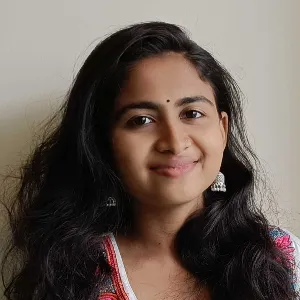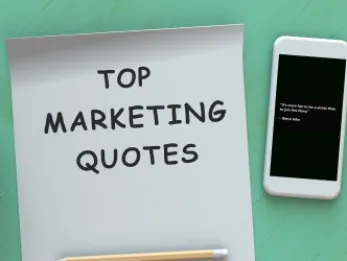Top 11 AI Tools For Video Editing
5 mins | 29 Jun 2023

Table of Content
3. Top 11 AI tools for video editing
Introduction
Are you tired of spending valuable time editing your videos only to find that they don't rank as well as others' well-edited videos? Well, let me shed some light on this.
In today's era of artificial intelligence, it's crucial to enhance your video editing skills with AI technology. AI is like a powerful assistant that can understand your commands, react accordingly, and collaborate with you on your projects.
In this article, we will explore how AI tools revolutionize the world of video editing. These tools offer many features and functionalities that can significantly improve your editing process. By following this blog, you'll discover various video editing tools that leverage the power of AI, making your editing tasks a breeze.
What are AI Tools?
AI makes your work incredibly easy and ensures computer-like precision in every task. With AI, you can breeze through your work in seconds.
Regarding video editing, AI works its magic by swiftly transforming your footage. It can edit your videos in minutes, create captions with voice, and even translate them into different languages based on your preferences.
Furthermore, AI provides a wealth of data perfectly matching your video's theme. It can help you find relevant content to enhance your videos, and you can effortlessly incorporate high-definition footage as needed with the help of AI.
Top 11 AI tools for video editing
AI-powered video editing tools can generate brand-new videos using just a few images or videos as input. This mainly benefits businesses that want to create promotional videos without hiring a professional videographer.
AI tools can replace a character's face in a video and modify the voice and tone, adding a creative twist to your video editing skills. However, you might need help finding these fantastic tools.
In this blog, we have compiled a list of the best AI video editing tools available and explored their unique features in detail.
1. Adobe Premiere Pro
Adobe Premiere Pro is a renowned professional video editing software. It offers a comprehensive suite of features and tools. It empowers video editors to craft visually stunning and engaging content.
With its intuitive interface, seamless integration with other Adobe Creative Cloud applications, and robust editing capabilities. Premiere Pro is preferred for filmmakers, video producers, and content creators.
For those seeking a simpler solution, Adobe Express video editor provides a user-friendly platform for creating basic videos and social media content.
Feature Points
- Powerful timeline-based editing with precise control over video and audio tracks.
- Huge collection of creative tools, effects, and transitions for visually captivating edits.
- Seamless integration with Adobe Creative Cloud for streamlined collaboration and workflow.
- Advanced color grading and correction tools for achieving cinematic visuals.
- Extensive format support and high-performance rendering for efficient editing and export.
Bottom Line
Who empowers professionals to create high-quality videos with advanced editing features. Also, creative tools and seamless integration. Whether you're a filmmaker, YouTuber, or content creator, Premiere Pro provides the tools and flexibility to bring your creative vision to life.
2. Final Cut Pro X
Final Cut Pro X is a professional video editing software developed by Apple. It offers comprehensive features and tools for video editing, post-production, and audio processing, with its intuitive interface, powerful performance, and seamless integration with Apple's ecosystem.
Final Cut Pro X is favored among filmmakers and video editors seeking a robust and efficient editing solution.
Feature Points
- Magnetic Timeline for flexible and intuitive editing.
- Advanced video and audio editing tools, including color grading and audio mixing.
- A rich collection of built-in effects, transitions, and titles for creative customization.
- It is optimized for Apple hardware, providing fast rendering and playback.
- Seamless integration with other Apple applications and devices for a cohesive workflow.
Bottom Line
Final Cut Pro X is a professional-grade video editing software. It offers many features, intuitive editing tools, and seamless integration within the Apple ecosystem. It provides filmmakers and video editors with a powerful and efficient platform to bring their creative visions to life while benefiting from optimized performance on Apple hardware.
3. Lumen5
Lumen5 is an AI-powered video editing tool designed for content creators and marketers. It transforms text-based content into engaging videos by analyzing the text.
Also, It generates dynamic visuals. With its intuitive interface and automated features, Lumen5 simplifies video creation. It also allows users to create professional-looking videos for social media and marketing campaigns.
Feature Points
- AI-driven text-to-video conversion for quick and effortless video creation.
- Extensive media library with high-quality images, videos, and music for customization.
- Automated scene generation and customization based on the provided text.
- Text-to-speech functionality for adding narration to videos.
- Integration with popular social media platforms for easy sharing and distribution.
Bottom Line
Lumen5 is an AI-driven video editing tool that simplifies transforming text into engaging videos. Also, provides a massive library of videos so users can create professional-looking videos without extensive editing knowledge. It's an ideal solution for content creators and marketers looking to produce compelling videos for social media and marketing campaigns.
4. Magisto Vimeo
Magisto is an AI-powered video editing tool. It allows users to transform their photos and videos into professional-looking movies. It uses advanced algorithms to analyze and edit footage, adding effects, transitions, and music.
Magisto simplifies the editing process by offering pre-designed templates and intuitive controls. It makes it accessible to users with little to no editing experience.
Feature Points:
- AI-driven video editing with automatic analysis and enhancement of footage.
- Pre-designed templates and themes for quick and easy video creation.
- Customizable editing options, including effects, transitions, and text overlays.
- Music library and audio editing tools for adding soundtracks and voiceovers.
- Social media integration for easy sharing and distribution of videos.
Bottom Line
With its automated editing capabilities, customizable templates, and intuitive controls, users can transform their photos and videos into engaging videos without extensive editing knowledge. It's an excellent option for individuals and businesses looking to produce polished videos for various purposes.
5. Wondershare Filmora
Wondershare Filmora is a user-friendly video editing software. It is designed for both beginners and intermediate users. It offers various creative features and tools to edit and enhance videos. It provides an intuitive interface and drag-and-drop functionality.
Filmora simplifies the editing process while allowing users to achieve professional-quality results. It supports various video formats and offers comprehensive video, audio, and effects editing options.
Feature Points
- Intuitive interface with drag-and-drop functionality for easy video editing.
- Wide range of filters, transitions, and effects for creative customization.
- Advanced video and audio editing tools, including color grading and noise removal.
- Pre-designed templates and overlays for quick and stylish edits.
- Easy sharing options to social media platforms and direct export to popular formats.
Bottom Line
Wondershare Filmora is video editing software that comes with a plethora of features and creative tools. Thanks to its user-friendly interface and diverse editing options, you can create professional-quality videos without a steep learning curve.
6. Pinnacle Studio
Pinnacle Studio is designed for both beginners and advanced users. It is an AI-based video editing software. It provides a comprehensive suite of tools and effects to create professional-quality videos. It provides features like an intuitive interface, precise editing controls, and an extensive library of transitions and effects.
Pinnacle Studio offers a versatile platform for video editing, including multi-camera editing, 3D editing, and advanced audio tools.
Feature Points
- Intuitive interface with a customizable workspace for efficient editing.
- Multi-camera editing and support for 360-degree video editing.
- Advanced audio editing tools for precise control over soundtracks.
- Extensive collection of transitions, effects, and templates for creative customization.
- Enhanced performance with optimized rendering and export options.
Bottom Line
You can create professional-quality videos with its simple interface and comprehensive tools. Pinnacle Studio provides the flexibility and performance required for high-quality video editing projects, whether editing multi-camera footage or adding intricate effects.
7. DaVinci Resolve
DaVinci Resolve is a professional-grade video editing software renowned for its advanced color-grading capabilities. It offers a comprehensive set of tools for editing, visual effects, motion graphics, and audio post-production.
With its powerful editing engine, real-time collaboration features, and industry-leading color grading tools. DaVinci Resolve is preferred for filmmakers, editors, and colorists seeking a robust and efficient editing solution.
Feature Points
- Industry-leading color grading and correction tools for precise control over visuals.
- Powerful editing and trimming capabilities with a user-friendly interface.
- Advanced visual effects and motion graphics tools for creative customization.
- Professional audio post-production features and integration with Fairlight audio.
- Real-time collaboration and multi-user workflow for seamless teamwork on projects.
Bottom Line
DaVinci's feature-rich toolset, real-time collaboration, and industry-leading color grading capabilities make it a top choice for film and video production professionals who demand high-quality results and efficient workflow.
8. iMovie
iMovie is a user-friendly video editing software developed by Apple for macOS and iOS devices. It offers a simple and intuitive interface, making it accessible to beginners and casual video editors.
iMovie provides essential editing tools, including video trimming, and adding titles, transitions, and effects. With its seamless integration with Apple's ecosystem, iMovie allows users to create and share videos across their devices and social media platforms.
Feature Points
- User-friendly interface with easy-to-use editing tools.
- Extensive templates, titles, transitions, and effects library for creative customization.
- Integration with Apple Photos and iCloud for seamless media management.
- Audio editing capabilities, including background music and voiceover.
- Direct sharing to social media platforms and Apple devices.
Bottom Line
iMovie is ideal for beginners and casual video editors. With its straightforward interface and essential editing tools, users can easily create and edit videos. Its integration with Apple's ecosystem allows easy sharing and accessibility across devices. iMovie is a convenient option for creating simple yet engaging videos.
9. HitFilm Express
HitFilm Express is a powerful and free video editing and visual effects software. It offers a wide range of features and tools for creating professional-quality videos. HitFilm Express has an intuitive interface, advanced compositing capabilities, and an extensive visual effects library.
HitFilm Express is famous for filmmakers, YouTubers, and hobbyist video editors. Who wants to add impressive visual effects and enhance their videos with professional-grade editing techniques?
Feature Points
- Advanced compositing and visual effects tools for creating stunning visuals.
- Comprehensive video editing capabilities, including trimming, transitions, and audio editing.
- A vast library of customizable visual effects, including 3D effects and particle simulations.
- Seamless integration with 3D modeling and animation software for enhanced creative possibilities.
- Support for multiple video formats and resolutions, including high-definition and 4K.
Bottom Line
It lets you do cool stuff with your videos. It has lots of tools for making awesome videos with special effects. Whether you're a severe filmmaker or just messing around with videos, HitFilm Express is a great way to make your videos look excellent.
10. PowerDirector
PowerDirector is excellent video editing software known for its interface and comprehensive editing tools and is designed for beginners and experienced users.
PowerDirector offers many features, effects, transitions, and audio editing capabilities. With its intuitive timeline-based editing, powerful performance, and convenient sharing options, PowerDirector is famous for creating professional-quality videos.
Feature Points
- Intuitive interface with a flexible and customizable workspace for efficient editing.
- Comprehensive video editing tools, including timeline-based editing and precision controls.
- Extensive library of effects, transitions, and titles for creative customization.
- Advanced audio editing features, including noise reduction and audio balancing.
- Fast rendering and export options with support for various video formats and resolutions.
Bottom Line
PowerDirector comes with an intuitive interface and an extensive set of editing tools. You can create professional-quality videos with ease. PowerDirector offers a comprehensive platform for all your video editing needs, from video editing and effects to audio editing and fast rendering.
11. VideoProc
VideoProc is a versatile and comprehensive video processing software. It combines video editing, conversion, compression, and recording capabilities. It offers a user-friendly interface with many tools to enhance and transform videos.
With its advanced features, VideoProc enables users to edit videos. In more convert formats, reduce file sizes, stabilize footage, apply effects, and record screens, making it a valuable tool for content creators, vloggers, and video enthusiasts.
Feature Points
- Video editing tools with options for trimming, cropping, merging, and adding effects.
- The versatile video conversion supports a wide range of formats and devices.
- It has advanced video compression for reducing file sizes without compromising quality.
- Video stabilization for smoothing out shaky footage.
- Screen recording capabilities for capturing on-screen activities with audio.
Bottom Line
VideoProc provides a one-stop solution for various video-related tasks. Whether you need to edit, convert, compress, stabilize, or record videos, VideoProc offers the necessary tools and flexibility to meet your requirements. You can use VideoProc easily.
Conclusion
AI tools have truly democratized video editing, making it more accessible to a wider audience. Whether you are a professional filmmaker, a content creator, or someone who enjoys editing videos.
Incorporating AI tools into your workflow can enhance your productivity and creativity. The best AI tools for video editing mentioned in this blog represent just a fraction of what is available in the market, and it's exciting to see how AI will continue to evolve and shape the future of video editing.
Remember, the key to successful video editing lies not only in the tools you use but also in your creative vision and storytelling abilities. So, embrace these AI tools as your companions, explore their features, and let your imagination run wild.
Author